





This is my photostory on the master card arena. All together i have 12 pictures which i made into a sliding collage. I added some hotspots so you can hover over the image and read the description and you can also see more of the decription when you click on more. When making this collage i cut some of the pictures to my prefered size. I put in some transitons between the pictures form the library, to match my picture. I also put in some cool text to a few of my pictures so you can tell what it is.:)sunnie25
First i took some pictures of the new master card arena and then i posted them to flickr and then from there i posted them on the my blog as a slide. I took some pictures of the outside and the inside to put together this slide show. I took the pictures in different angles to show the different sides and i alos took some wideshots.:)sunnie25

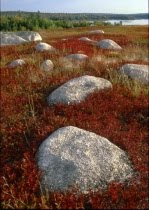
 Texture can add a significant amount of interest in any picture. Texture is a good idea when you’re taking pictures of rocks, walls, surfaces, someone's hands, or leaves. Generally, the surface characters of an object, e.g. rough, or smooth. In photography, careful control of lighting can be used to describe a surface by adding an obvious quality in terms of depth, shape and tone suggesting three dimensions. In order to make a picture reveal a texture you must make sure the light is coming almost exactly from the side of the surface so it creates shadows in key places.
Texture can add a significant amount of interest in any picture. Texture is a good idea when you’re taking pictures of rocks, walls, surfaces, someone's hands, or leaves. Generally, the surface characters of an object, e.g. rough, or smooth. In photography, careful control of lighting can be used to describe a surface by adding an obvious quality in terms of depth, shape and tone suggesting three dimensions. In order to make a picture reveal a texture you must make sure the light is coming almost exactly from the side of the surface so it creates shadows in key places.

 :) sunnie25
:) sunnie25